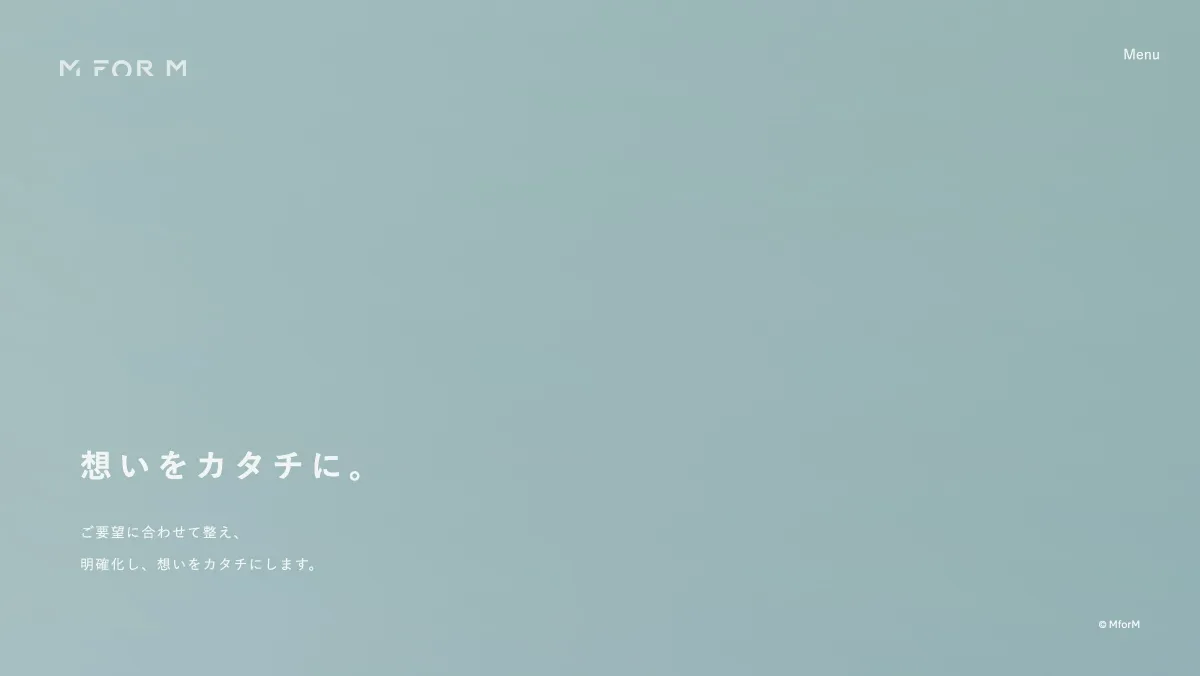Astro.jsでビルド時にHTMLをminifyしたく、プラグイン「astro-compress」をインストールしたらよかったので、インストール方法と設定方法です。
https://www.npmjs.com/package/astro-compress
astro-compressのインストール
npmでインストールします。
npm install -D -E astro-compress
astro.config.mjsの設定
プロジェクトルートにあるastro.config.mjsファイルを開き下記を追加します。
import compress from "astro-compress"; // これを追加
export default defineConfig({
integrations: [compress()], // これを追加
});あとはビルドするだけです。
npm run buildminifyされていることが確認できます。